Audio / Sound
You’re reviewing your footage and it’s beautiful – great! Did you make sure you had good audio?No matter how great your film looks, if the audience can’t hear your subject(s), it’s hard to keep their attention.
What you can do:
Listen!
- Stop for a moment and listen. What do you hear?
- Pay attention to things that are running that may cause unnecessary noise (air conditioners, fans, refrigerators, etc.)
- What is going on around you? (People talking, dogs barking, loud cars, music, tv, etc.)
- Control what you can and work around what you can’t.
Strategize!
- Use an attachable microphone if you have access, but if not, make sure your subject is close enough to the recording device to capture quality sound.
- You can try to record it later in a quiet room and add it in the editing program if it makes sense with your filming style.
- Block wind at all costs.
- Have your subject face loud noises so that the microphone is aimed in the opposite direction of the sound.
Don’t forget!
- Do you need any environmental sounds? Take time to get them while you’re on scene.
- This could include water running, city sounds, cars, people, sound effects, etc.
Music and Effects:
Most editing apps have effects you can use. It’s best to make it as natural as possible and use transitions between clips as needed.Some apps have music and sound effects built-in – see if it helps!Other resources available for music and sound effects include:
- Bensound.com
- Free Music Archive
- YouTube Audio Library
- Incompetech
- Garageband (ios) Walk Band (Android)
A simple web search of FREE royalty free music will yield many results.Note: Pay attention to how you must attribute the artist before using elements.